The Messente for Salesforce application allows you to send SMS messages using Salesforce Flow in bulk to enable administrators and citizen developers to automate the sending process. To send a message using Flow, utilise our invocable action that is provided in the Flow builder as shown in the image below
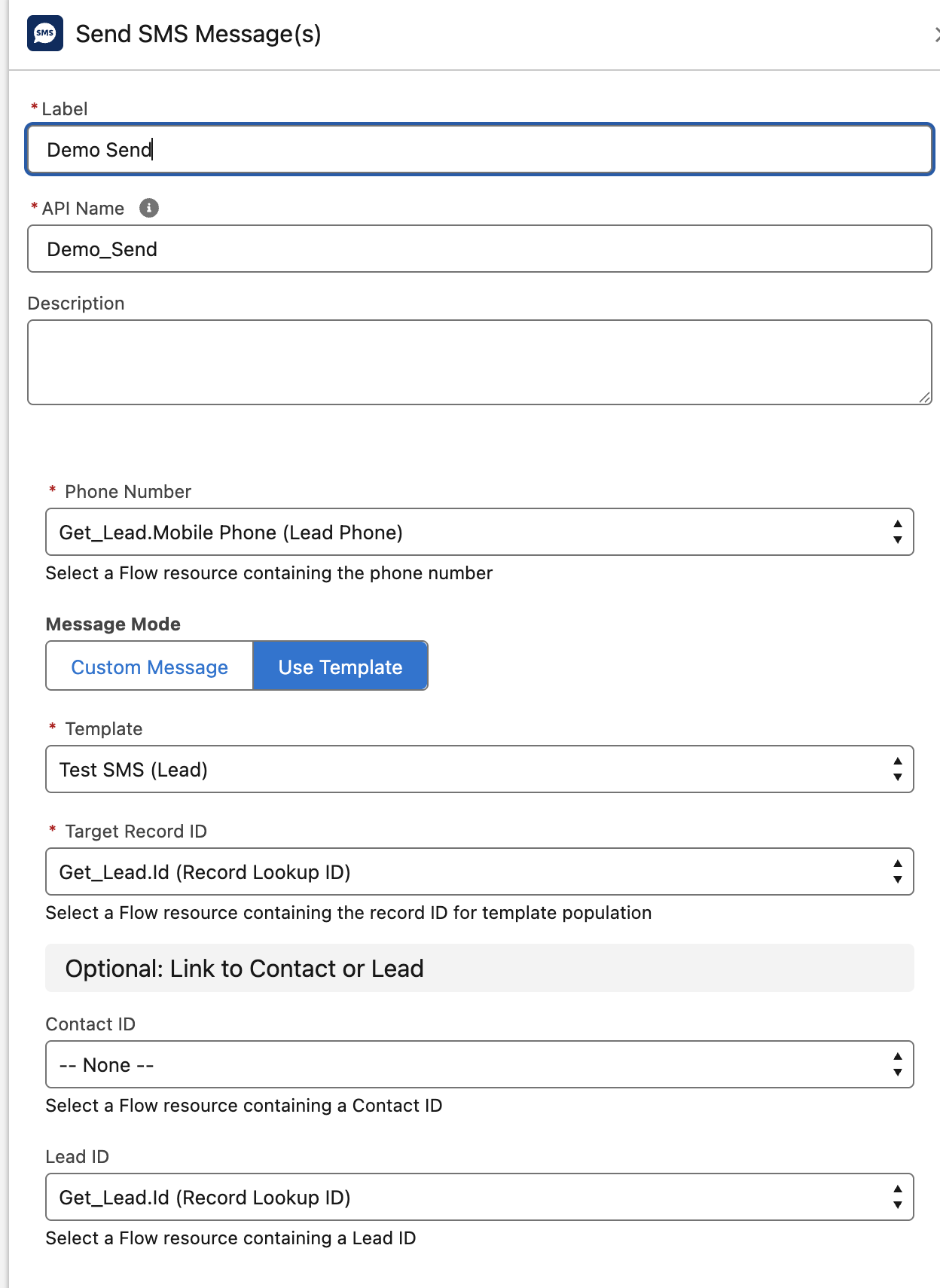
As shown the action is stored in the "Messente" category. The action can utilise a template as shown in the screenshot, or a custom message, in which you link to a text variable.
Under the "Advanced" section it is recommended to leave the "Transaction Control" set to "Let the flow decide (recommended)". As the sending of messages will invoke a callout to an external service this is the best option for bulk processing of requests.
The action returns a list of strings containing the record Ids of the newly created Message records.